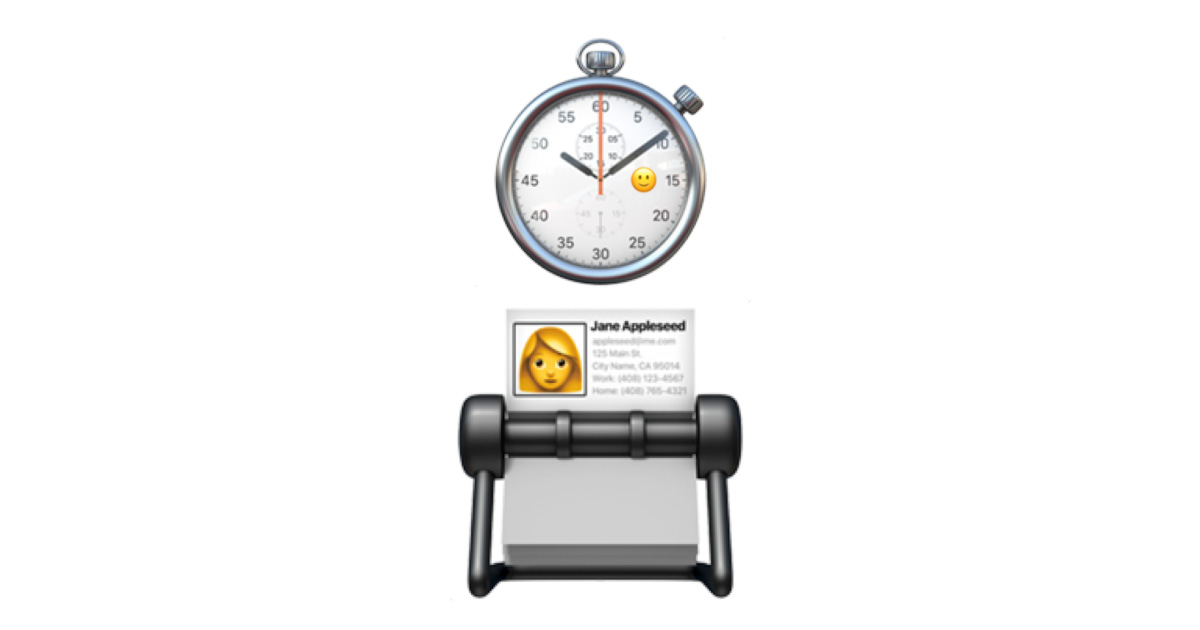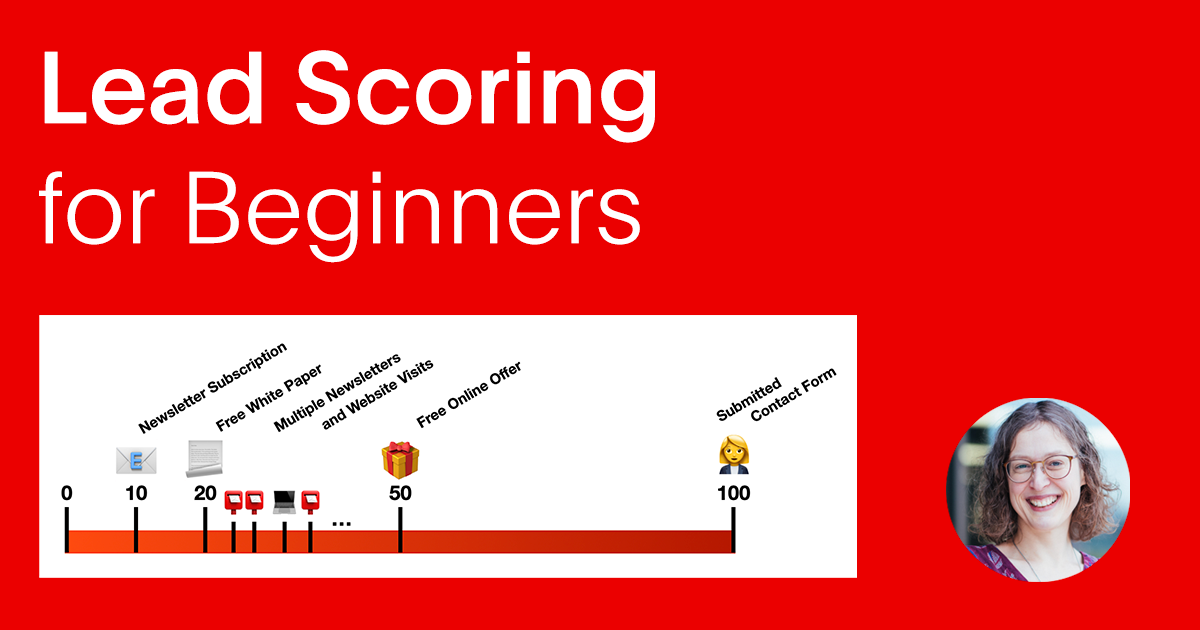I increased my client BleachMe’s leads from zero to over 10 per day with a simple countdown timer on the website. In this post I show how it works.
The Effect
The pop-up is displayed in the lower left half of the browser window when visiting the website. The interested party has five minutes to enter its email address to receive a 5% discount code. With the time limit we increase the pressure on the prospective customer to participate in this promotion.
It looks like this:
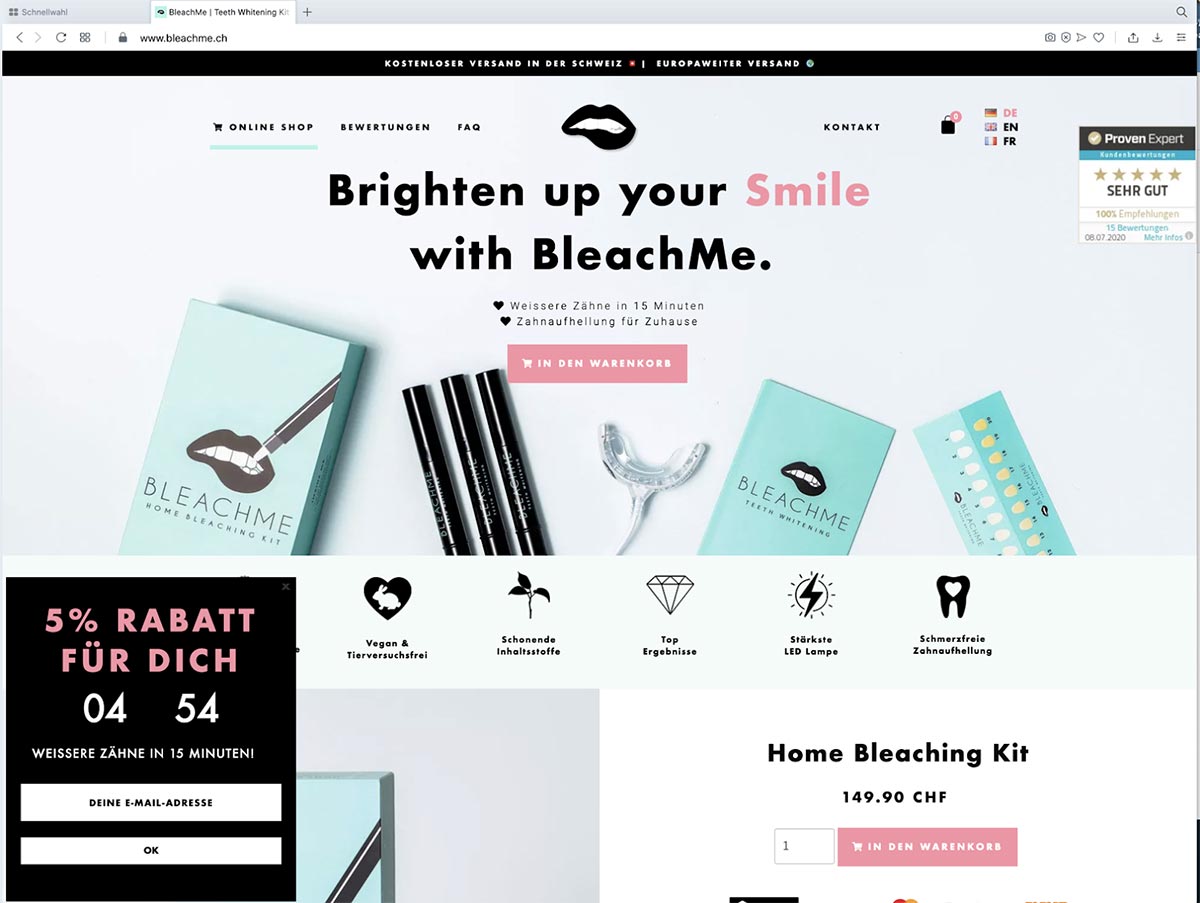
The Implementation
To implement the countdown pop-up and the subsequent nurture workflow, we used the marketing automation software Friendly Automate, which is based on Mautic. With another software the implementation should look similar.
We use the following features for this:
- Pop-up
- Form
- Automation
- Segment
1. Generate Attention With a Pop-Up
We create the pop-up as a so-called “Focus Item”. In our example we have chosen a view at the bottom left:
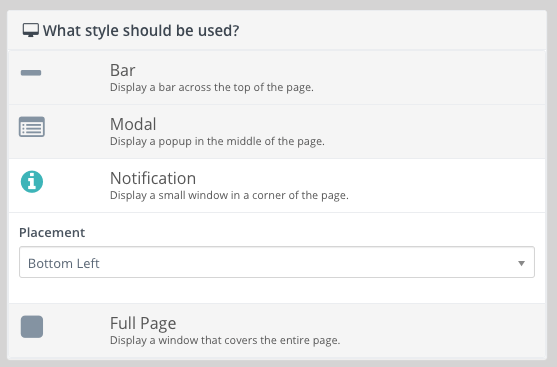
We also define the visual appearance of the pop-up window:
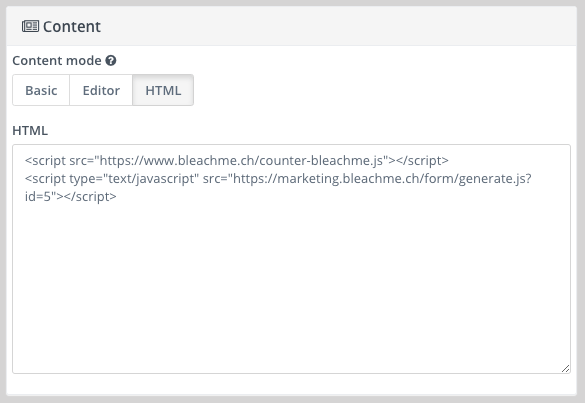
Here is the corresponding HTML code for the Focus-Item
<script src="https://example.com/countdown.js"></script>
<script type="text/javascript" src="https://example.com/form/generate.js?id=5"></script>In the first line we load a Javascript file, which activates the actual countdown. You can download it here: countdown.js
In the second line we include a form, in this case it has the ID 5. You would replace this number with the ID of the form you create in the following step.
2. Create a Form To Capture the Email Address and Display the Countdown
The form consists of the following fields:
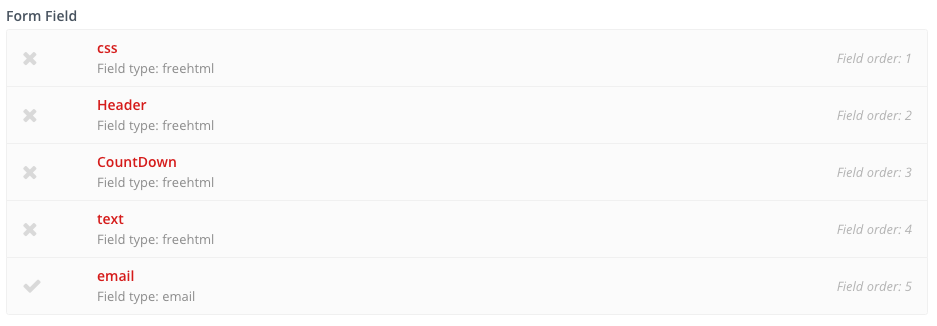
The first field is an “HTML area”, which contains CSS to adapt the pop-up to the layout of the customer’s website.
Field two is also an “HTML area” and displays the headline.
In the third field we count down the actual countdown. This is also an “HTML area”, with this content:
<span id="scpdt"><table style="border:0;width:250px;margin:0 auto;"><tbody><tr><td class="time" style="font-size:50px;line-height:30px;border:none;text-align: center;">04</td><td class="time" style="font-size:50px;line-height:30px;border:none;text-align: center;">59</td></tr><tr></tr></tbody></table></span>Field 4 contains a value proposition (“Whiter teeth in 15 minutes!”) as additional text and is also an “HTML area”.
Last but not least we ask for the email address in field 5.
3. Prepare the Voucher Email
Afterwards we will send an email containing the 5% discount code. We create the mail as type “template” to use it in an automation afterwards:
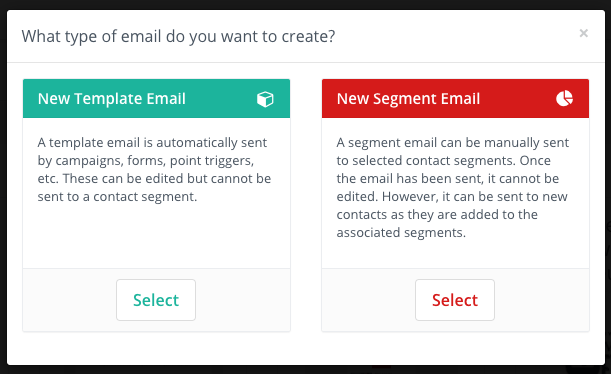
4. Send the Voucher Automatically by Email
The campaign for the countdown pop-up can be easily implemented. It consists of only three elements:
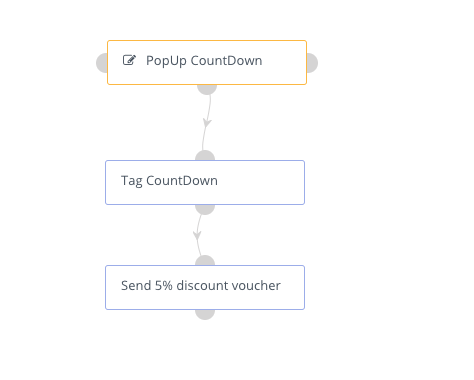
The first element is the contact source. All persons who have filled out the form “PopUp CountDown” become part of this automation:
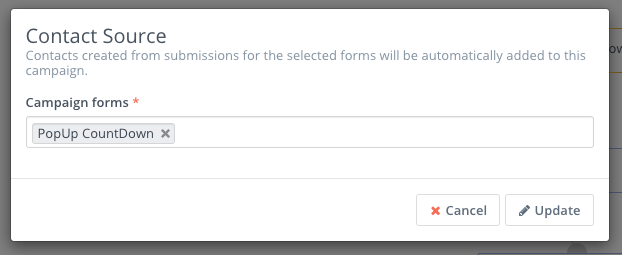
In element two, we add a tag to these people so that we can later understand that these people have received a voucher:
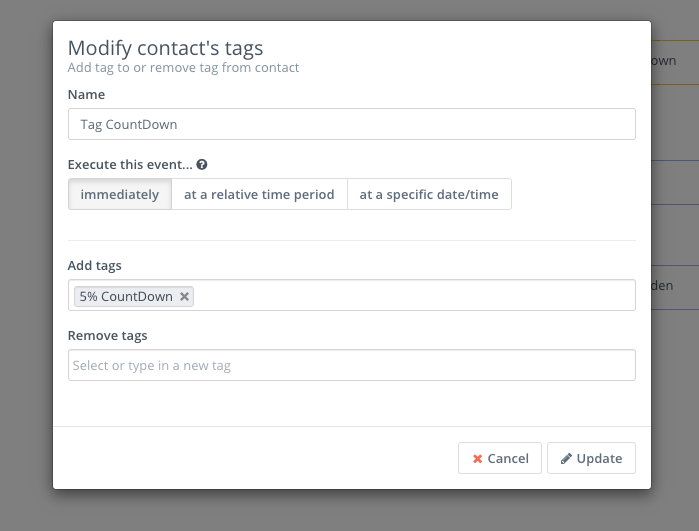
And in the third and last element we trigger the sending of the email template we created in the previous step. It contains the actual discount code:
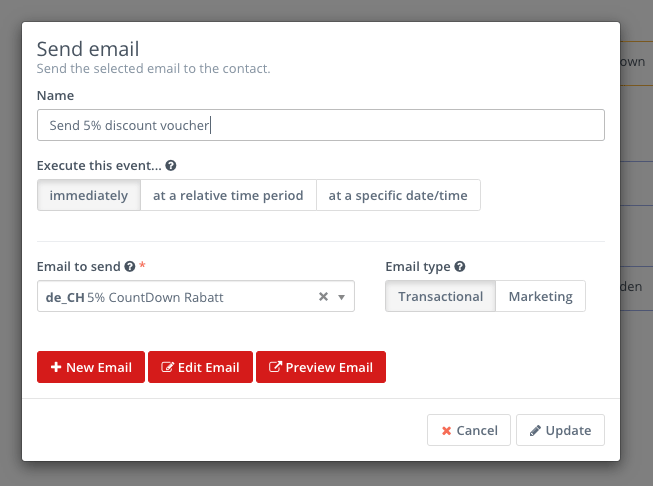
5. Create a Segment To Evaluate the Sendings
Finally, we create a segment (a filter) that contains all persons who participated in the countdown campaign and thus became part of this funnel.
For this purpose, we define a filter for all contacts that contain the tag “5% Newsletter” and can therefore track the results of the action more easily.
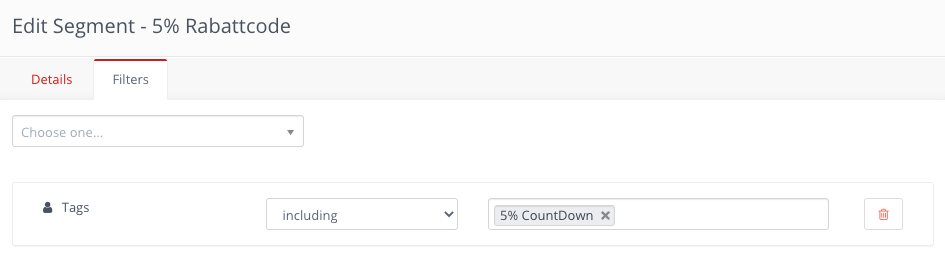
Conclusion
With the integration of this simple countdown funnel, our customer generated more than 160 new leads in the first 15 days, which is more than 10 per day – a great success.
You can implement this and many more funnels yourself with Friendly Automate – or contact my agency Sichtbar Online Marketing, a specialist for marketing automation and Friendly partner, for professional support.
About the author: René Petry is managing director of the agency Sichtbar AG. The computer scientist is a lecturer at SAWI and Digicomp as well as an exam instructor for the federal exam in SEO.
Friendly in your inbox? Sign up for our newsletter.